Made for Architects, Contractors, BIM Engineers, and Construction Professionals








Fuzor is a powerful, VDC software for the construction industry.
Achieve high-quality 4D and 5D simulations with Fuzor. Easily win projects, ensure efficient project delivery, and stay on budget.
With Fuzor, you’ll be able to track site progress, costs, and model-based quantity take-offs in 4D construction sequence simulations and reports.
Fuzor is a powerful, VDC software for the construction industry.
Achieve high-quality 4D and 5D simulations with Fuzor. Easily win projects, ensure efficient project delivery, and stay on budget.
With Fuzor, you’ll be able to track site progress, costs, and model-based quantity take-offs in 4D construction sequence simulations and reports.
Need to streamline your projects? With Fuzor, you can conduct design analyses, review ideas, coordinate projects, manage construction, validate BIM, and more.




Currently Fuzor supports the following file types and formats:
*You can also combine the Project Schedule feature from Microsoft Project or Primavera P6 to help streamline project details into interactive, 4D simulation
Simulating the precast concrete construction can significantly reduce your project’s timeline. With Fuzor, you can edit materials, add in the necessary assets, set your simulation’s animation sequence, and so much more.


Fuzor’s section cut and visibility controls feature allow you to quickly isolate the important sections and systems of your project.
Fuzor supports section box cuts, multiple cut planes, and adjustable automated cuts level.


Fuzor’s View Analysis determines object coverage in a chosen line of sight (i.e. foliage or water).
This feature can be utilized for both design and valuing purposes.
For design purposes, View Analysis can determine if objects that have been intentionally hidden or highlighted are visible. It can also be used to determine price value based on object visibility.


Fuzor allows you to import your Revit Camera views which also includes your settings like:
You can even select specific camera views and create screenshots of those views directly from the Saved Camera Views interface. In addition, saved views will also remember active design options and transfer into any generated viewers.
With Fuzor’s event trigger system, you can make a series of interactive events–i.e moving escalators, accessing different floors with the lift, turning the lights on/off, etcetera.
Check interferences and/or proximity tolerances, discover clashes based on criteria, generate HTML/PDF reports, utilize Fuzor Live Link for faster clash resolution, and combine multiple files types to check for clash issues simultaneously
Forward Sync
Fuzor’s Bi-Directional Live Link allows you to synchronize with your authoring software.
See all the changes made in your software update in real-time on Fuzor.


Generate Accurate Lighting Reports with IES Data
Fuzor’s Lighting Report feature lets you analyze your lighting plan output based upon your authoring file’s lighting parameters.
For your advanced lighting design needs, Fuzor also imports your IES data for more accurate lighting reports and better visualizations of light distribution.


Check for Vertical Clearance Issues and Hazards
Fuzor’s Height and Safety Clearance checks for overhead clearance and fall safety issues.
With Fuzor’s Safety Clearance feature, you can quickly locate and report on major fall-off risks.
Event triggers allow users to program an interactive environment without writing a single line of code. Your clients can now experience the functionality of your design, review design options, and interact with your ideas.
Fuzor lets you navigate your active 4D construction simulation in VR. Explore your design to closely examine different aspects of scheduled installations.
Utilizing your 4D sequence in VR helps you understand your project’s build sequence better, as it is similar to how you would see the build process while onsite.
Point cloud data supports the design process by providing a real-world context scan in which designers can recreate referenced objects or insert additional models.
Fuzor lets you directly drop in your PTS and FARO point cloud files as well as combine them with your project model for design, analysis, and validation purposes. Additionally, Fuzor can triangulate your point cloud data to create a polygonal object that can be interacted with,
Create interactive exploded diagrams with sequence animations in a matter of minutes!
Showcase an interactive demo of an exploded diagram to further explain how equipment can be maintained. Create a simple video or build an interactive environment that allow your clients to move through each step at their own pace.
In a field as complex as construction, detail is king. Fuzor VDC lets you add high levels of detail into your 4D simulation with our various 4D animation options. Apply different task and animation styles to convey the type of build process being shown, whether your objects are being poured, flown in, demolished or temporarily placed. Imported and existing tasks can quickly be switched between normal, demolition, vehicle, and temporary tasks.
With Fuzor you can create levels of detail that can’t be found anywhere outside of expensive third party renders, and our 4D animations adapt with your project, saving the time and hassle of re-animating your 4D sequence with every design and schedule change.
Easily manage traffic closures or diversions by integrating route changes into your current schedule. Demonstrate road closures/openings, lane mergers, or obstructions with just a few clicks. Whether you need to get approval from the city, communicate site logistics within your team, or create detailed safety training scenarios for workers, Fuzor provides a simple solution to better convey complex plans.
Multi-track animation make creating site logistics simulations fast and flexible. Create a library of animation common animations. Animation tracks allows you to switch out animation tracks in one click. Swap out animations to try different paths depending on the state of the site. Show a progression of movements based on your schedule.
Export your library of common vehicle animations to reuse for unlimited projects. Never start from scratch again and focus on analysing what’s possible to move your project forward.


Create custom material and labor resources. Add hourly rates to labor and vehicles. Organize resources and quantities to tasks for automated cost calculations. Manually enter your costs as lump sums. Once you’ve set everything up, view your current accumulated project value on or interactive cost graph.
Fuzor’s 5D cost tracking continues Fuzor’s trend of a unified project workflow. Fuzor automatically calculates costs based on your tasks’ applied resources and vehicle hourly rates. It also provides a visual indicator for clients as to the current and potential value of their investment.
Create interactive installation sequences to ensure an organize process to follow on-site.




Interactive 2D Viewsheet with Room Color
Review your Project Side-by-side in either 2D or 3D, complete with room colorization.
Automatic 2D Position Tracking
Automatically track your position in your 3D project on the interactive 2D viewsheet.
Switch between your project’s existing floors, reflected ceilings, and elevation views for better referencing.
2D/3D Validation Viewing
Run validation and analysis tools like clash detection, height clearance and edge clearance and instantly display your results side by side in 2D and 3D.
2D Viewsheet Creation
Manually create your own custom 2D floor, ceiling, and elevation views. Select your plan view type, name it, and use the 2D viewsheet to orient your cut line.
Design any wall without limitations. Embed coping and screen blocks to create high quality drawings. The possibilities are limitless.


RIKCAD 10 is now 4K compatible. Showcase your designs with clients and stakeholders in 4K.
Digital Quest Sdn Bhd
200901025995 (869097-M)
COPYRIGHT © 2022 DIGITAL QUEST SDN BHD. ALL RIGHTS RESERVED. MADE AND POWERED BY MEDIANETIC DIGITAL.