Powerful 3D Typical Section Creator for Civil Projects
GET BEYOND TYPICALS TODAY
MAKE IT IN MINUTES.
Drag and drop any of the 100+ pre-made sections to quickly build out your road, street, rail or bridge project in existing or proposed conditions. Auto-generated labels quickly identify elements of your project and assets such as pedestrians, vehicles and trees are animated by default. Quickly assign primary and secondary assets to sections to add detail to your street including streetlights, safety elements, trees and more.
Beyond Typical’s features are specifically designed for the civil and transportation professionals in mind.
Easily complete plan, design, and visualize your civil projects with Beyond Typical’s intuitive drag and drop feature.
Whatever needs you may have for your civil or transportation projects, Beyond Typicals can help you impress your clients and win more projects.
Fast and intuitive. Beyond Typicals seamlessly assists you in street design and beyond.
EDIT ENDLESSLY WITHOUT HASSLE.
Easily adjust widths and heights of any sections and place retaining walls anywhere in your project. Assign and place up to 3 underground utilities of any size to each section. Customize the pedestrian and traffic library to include only the people or vehicles you want.
Swap any texture of any section with a library of 40+ realistic materials. More than 200 assets and 40+ decals can be placed for faster street design.
Adjust the hue of any texture for green bike lanes, red parking curbs, maroon bus lanes and more. Change the color of labels to match colors of utilities, lanes and more. Use animated area highlights and pathway arrows to communicate construction staging and detours. Use special colored sections to show right of ways or other edge limits. Adjust the gradient background to draw attention and match project color schemes. Use Scene Effects for artistic styling.
Adjust the hue of any texture for green bike lanes, red parking curbs, maroon bus lanes and more. Change the color of labels to match colors of utilities, lanes and more. Use animated area highlights and pathway arrows to communicate construction staging and detours. Use special colored sections to show right of ways or other edge limits. Adjust the gradient background to draw attention and match project color schemes. Use Scene Effects for artistic styling.
Beyond Typicals was built by a licensed civil engineer and has been improved by the feedback from professionals using it on real projects. Use RRFBs that actually flash, accurate traffic delineators, pavement markings, guardrail and other 3D assets carefully modeled and curated for accurate representation. Lock centerlines and edge sections to match design conditions, and use the width guide to ensure your street design is staying within your corridor. Customize striping by width, length and color. Work in imperial (ft) or metric (m). Adjust traffic volumes.
Projects aren’t static, and communicating phases of a project is as important as ever. Create and display phases, alternatives or sections along an alignment with ease. Use trench sections and construction assets to communicate closures and utility relocations. Display multiple phases or alternatives at once with layout mode.
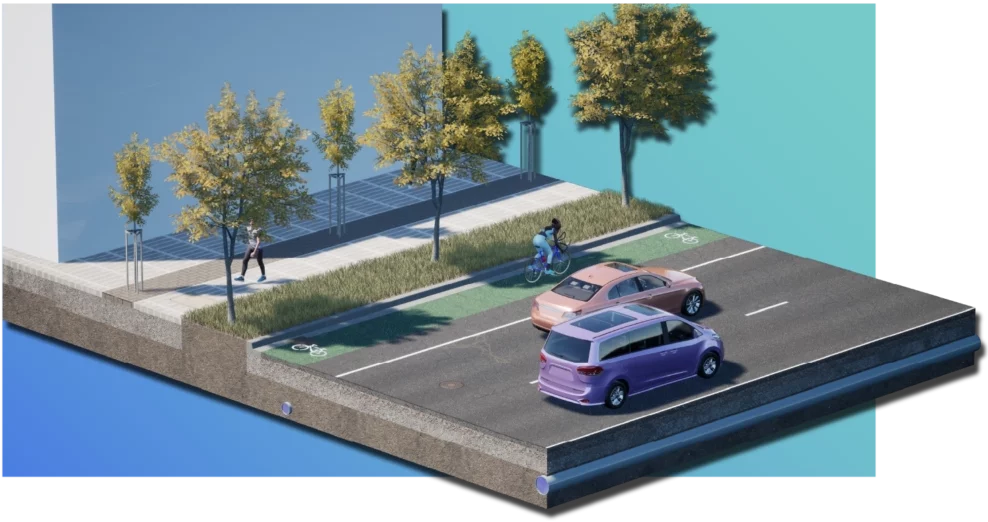
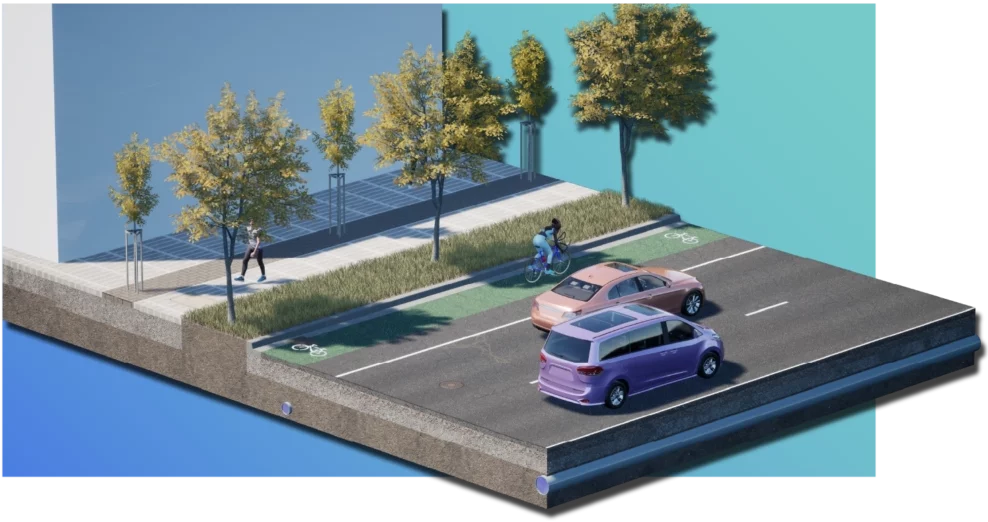
While presenting in real-time from Beyond Typicals is always an incredible option to communicate your projects, rendering tools make creating beautiful images and videos possible as well. Publish any angle of your street as an image in any resolution and even render .png files with alpha/transparency for use in PowerPoints, large prints, brochures, websites, flyers and more. Render animated cameras to quickly create video .mp4 files for YouTube, news broadcasts, social media and more.
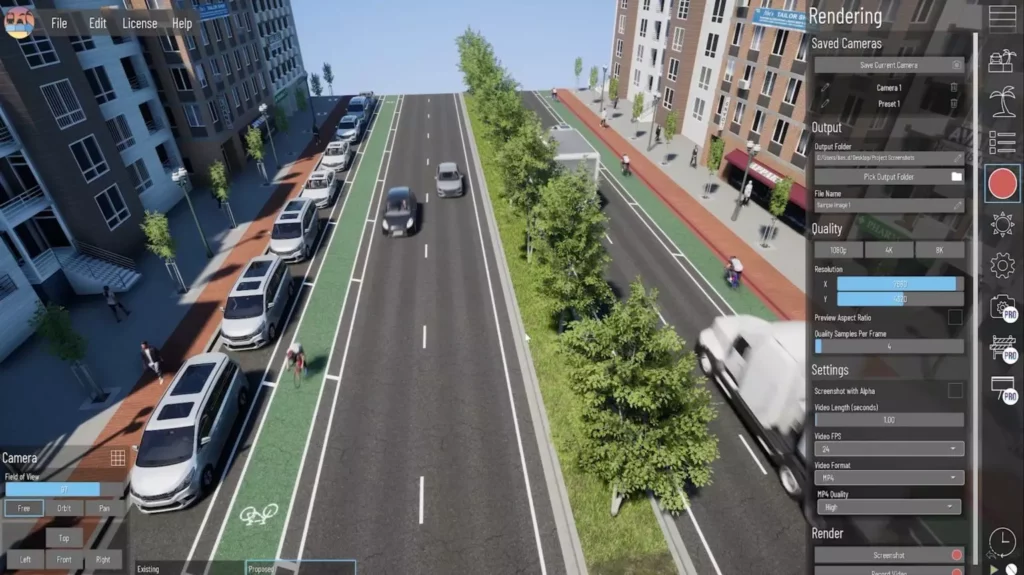
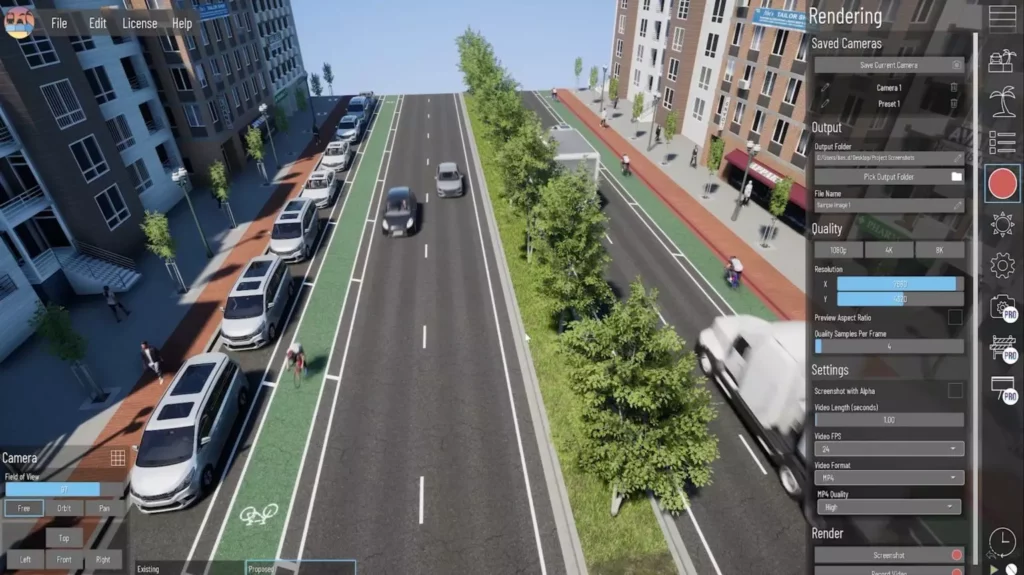
With Beyond Typicals you can design a single road or street or get to work on your entire city. Save files that save and load in only a few seconds, and powerful phasing tools make multi-street projects a breeze. Choose from generic buildings hundreds of feet tall and increase the length of your road from 10′ to 500′. Oh, and Beyond Typicals plays just as nice with metric units as it does imperial.
For the professionals focusing on the roads, streets, buildings and spaces in-between, Beyond Typicals will change the way you work.


What used to take days or weeks now takes hours or even minutes. Quickly assemble and edit your project as it currently exists, and then use the phasing tools to make adjustments to phased or proposed alternatives. This can all be done in the comfort of your own office or in meetings with stakeholders and clients.
Users have reported processes that previously took months of coordination with clients and stakeholders can now be done in weeks or days.
Say goodbye to miscommunication with Beyond Typicals.
Drag and drop road sections, sidewalks, barrier and more to quickly assemble your bridge deck in Beyond Typicals. Add more detail and context by adding 3D assets such as fence, construction cones and animated pedestrians and vehicles, which are on by default. Substructure elements can also be added, scaled and adjusted including concrete or steel girders, tub girders, piers and more.
What was previously only possible using expensive consultants (or 2D linework) is now possible in minutes with Beyond Typicals. Go from typical section 2D draft to fully animated 3D using drag and drop sections for highways, roadways, freeways and every other kind of way.
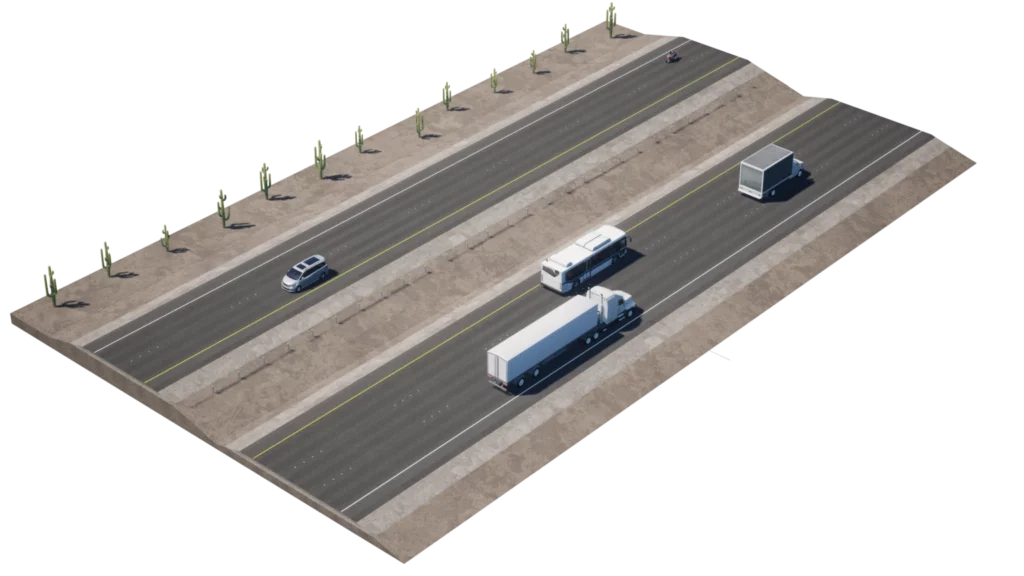
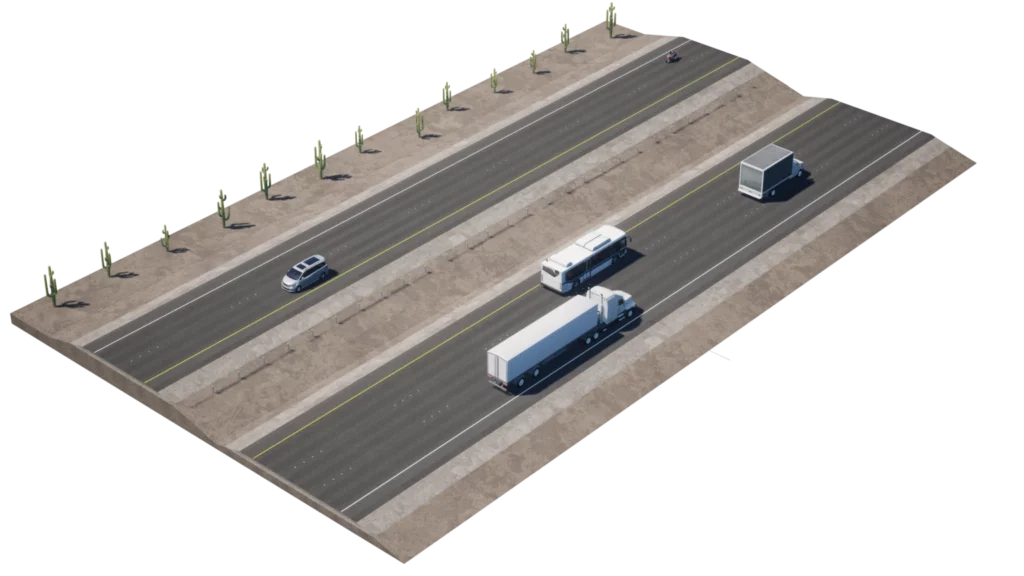
From designing and coordinating a major freeway project to communicating a mill & fill overlay to just adding some color to typical sections for a public meeting, Beyond Typicals will feel at home in any roadway design group.
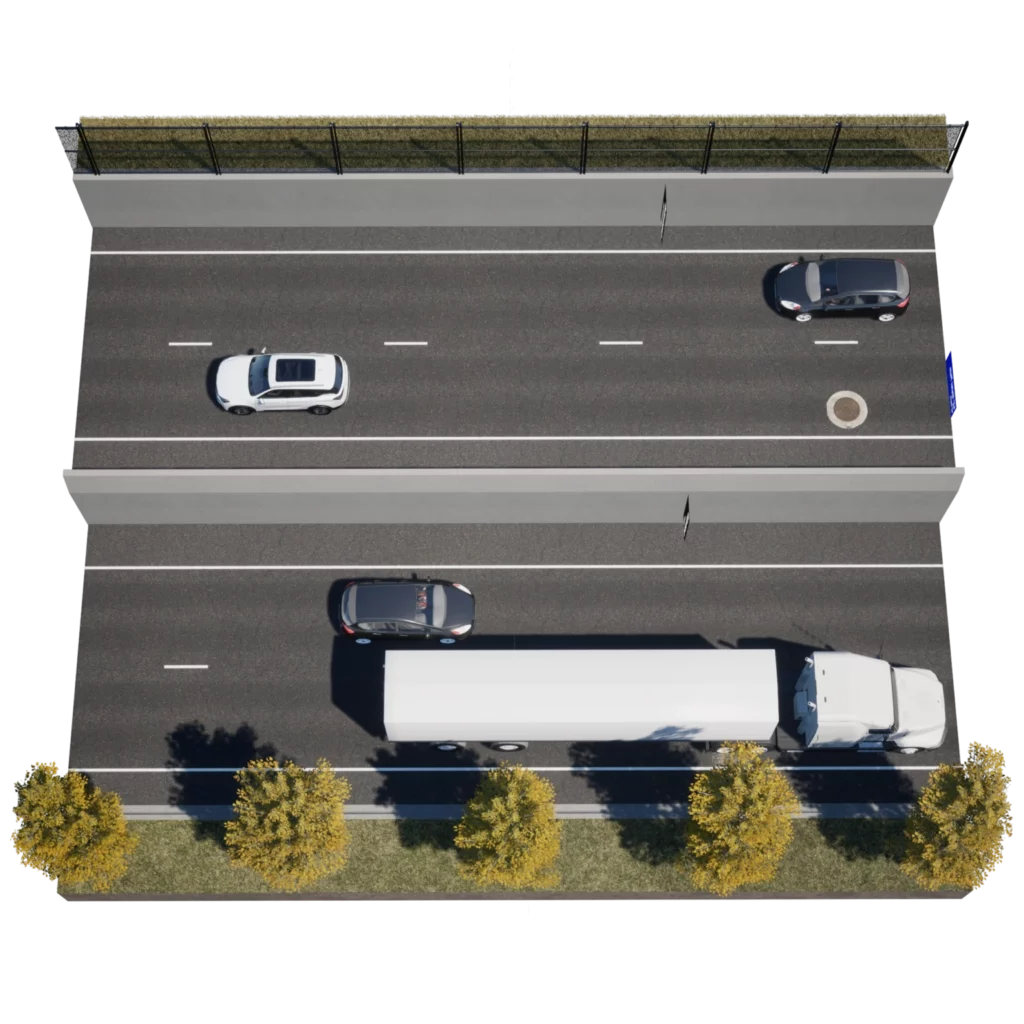
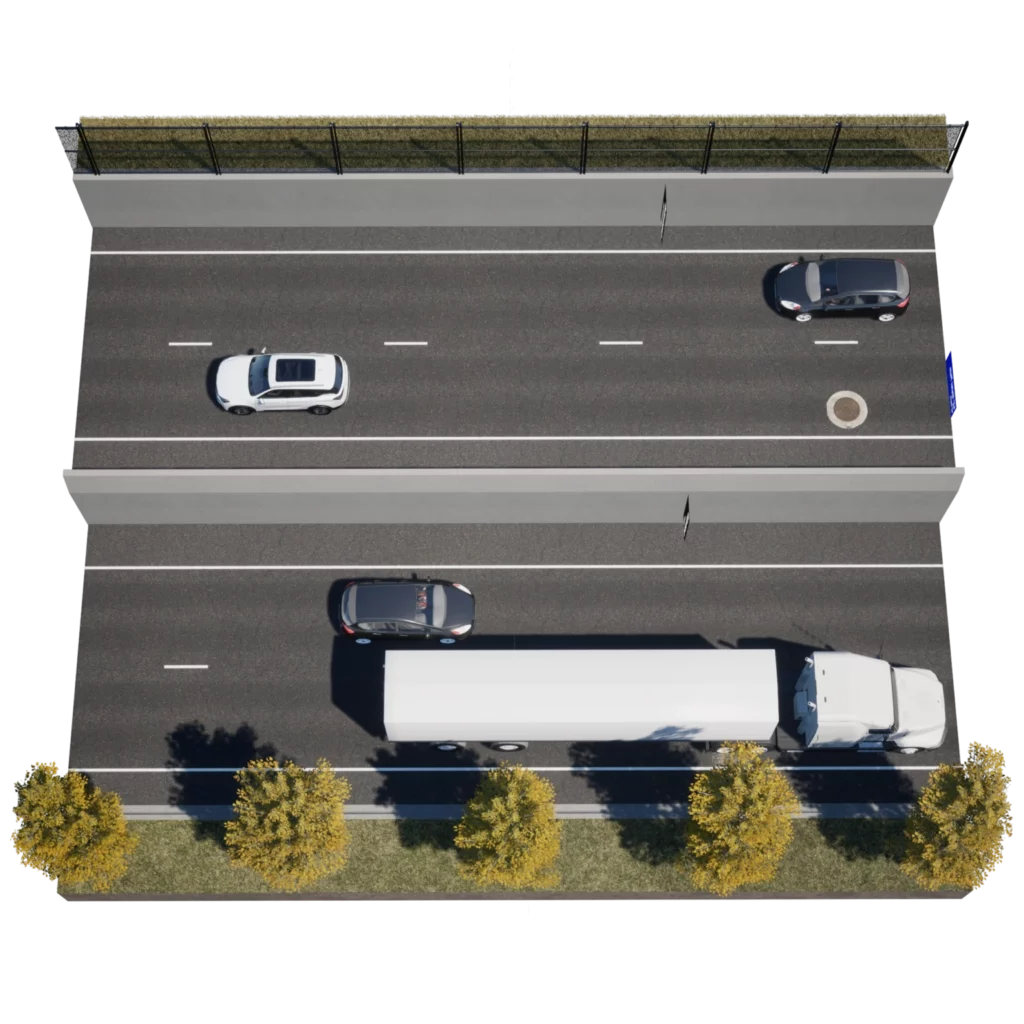
Use retaining and MSE walls to show differences in elevations and label arrows to communicate slope and superelevation. Textures can be mixed and matched to show the unique specifications of your own project including worn asphalt, brushed concrete with wear paths, fresh asphalt, gravel and dozens of other types of materials.
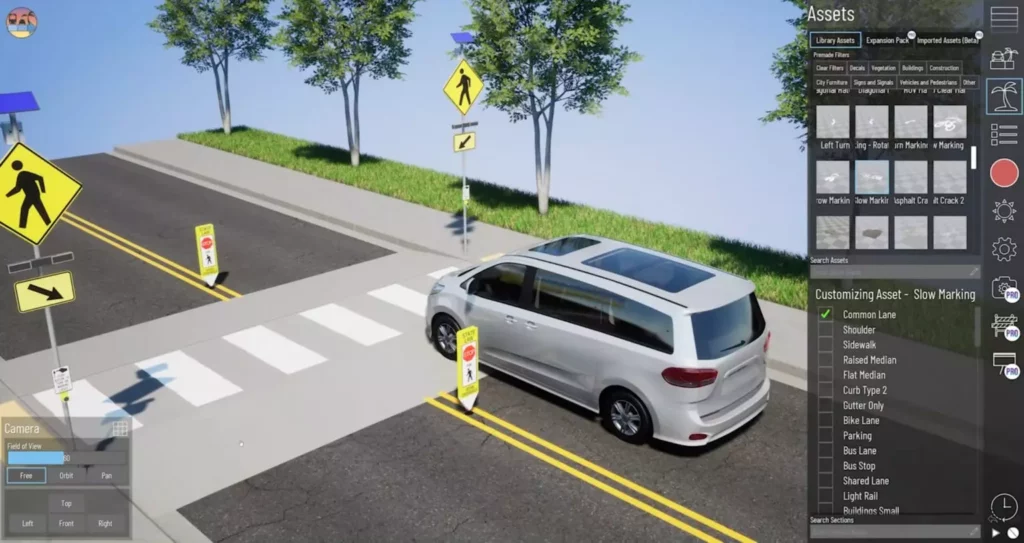
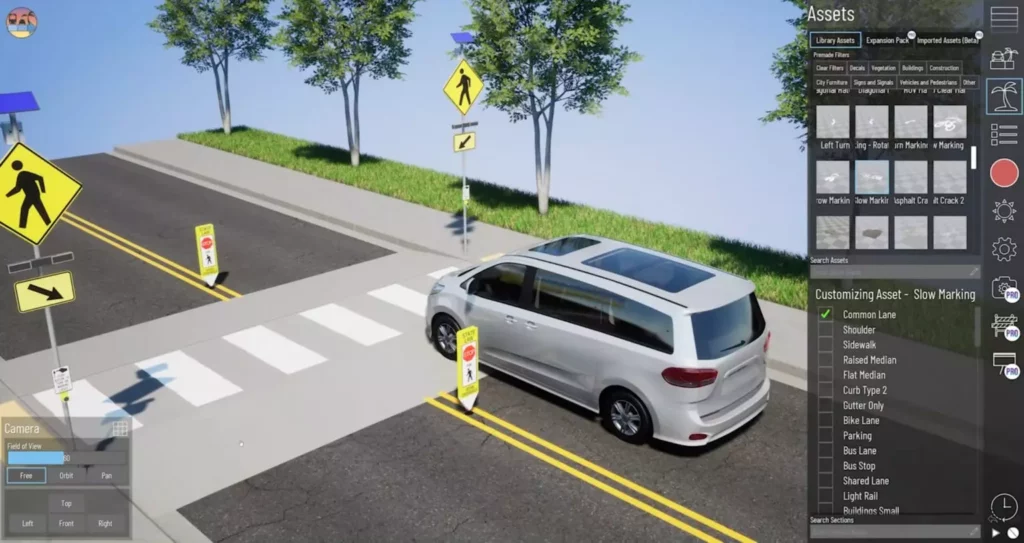
Assemble a crosswalk with actual flashing RRFBs and animated pedestrians, include rumble strips and cable barrier for a highway project, include bollards for a bus or rail concept or even use pavement markings and colored asphalt to show how to affordably add safety to an existing project.
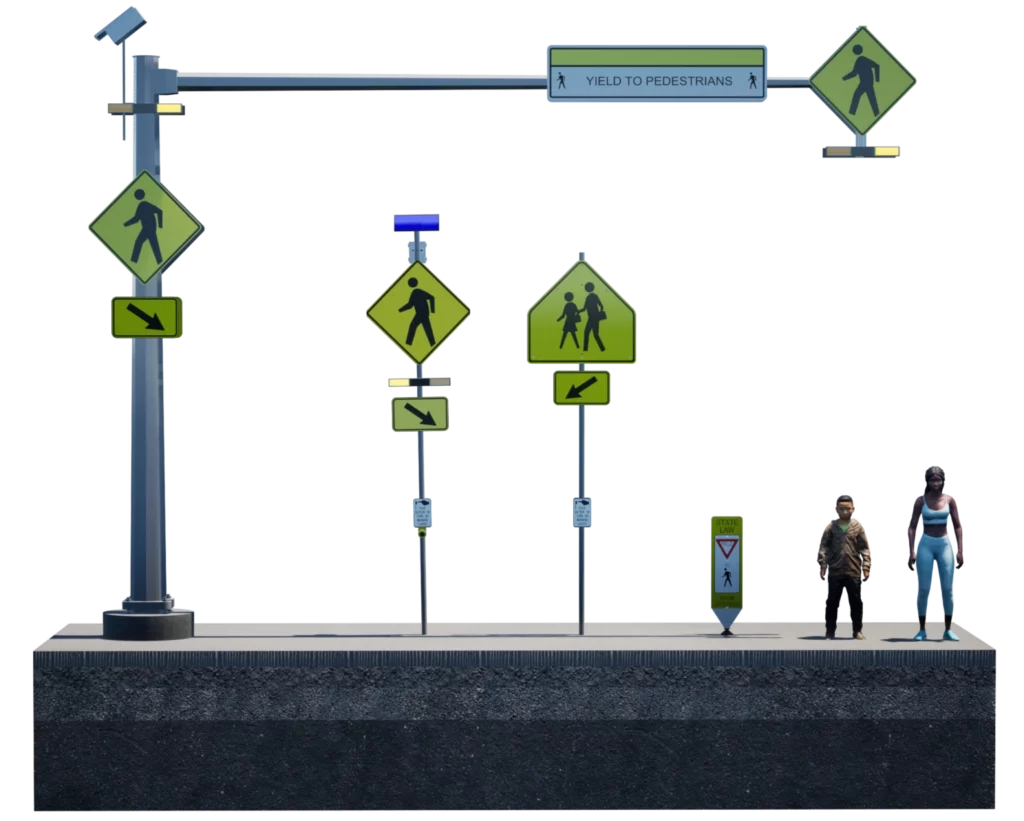
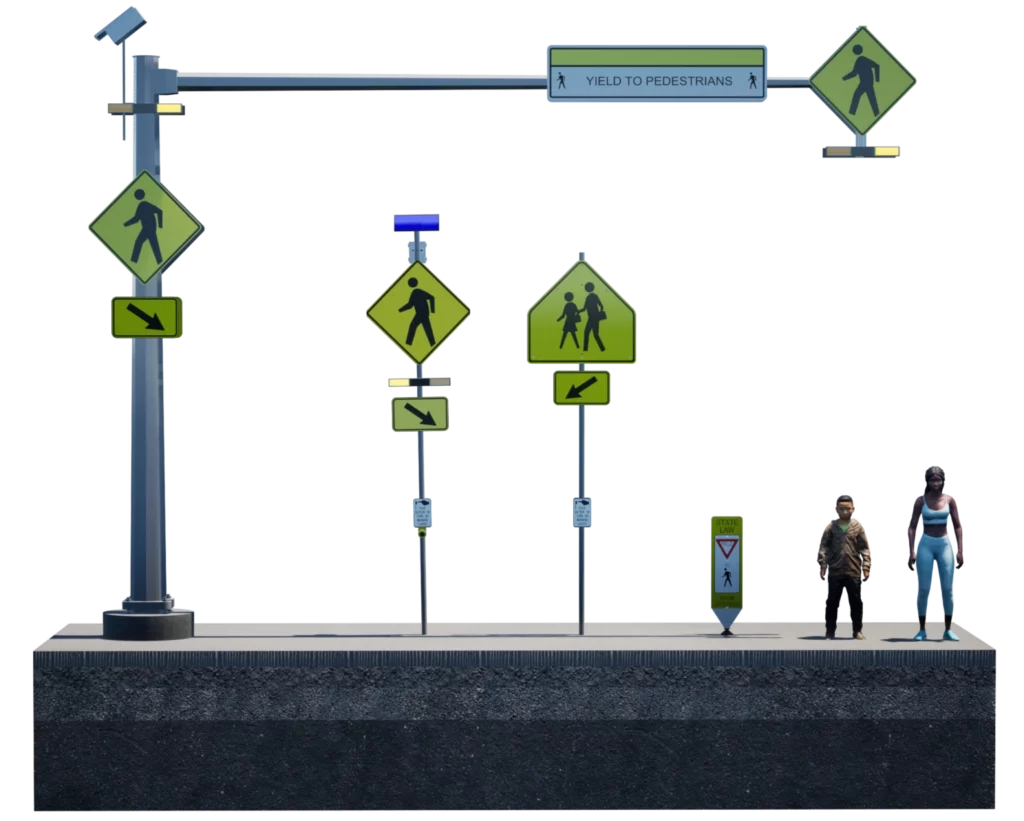
While we can’t include every safety device for every geography, we have added dozens of high quality 3D assets and will continue to add these assets in future patch updates.
The brush placement tool enables you to quickly and efficiently place assets that follow terrain elevation. Adjust the brush width, spawn gaps, tweak frequencies, and set the min/max scale for variety.


The single asset tool comes with a z-axis that allows for easy object placement.


With Beyond Typicals every section placed to build your project model can have up to 3 utilities attached to it by simply checking boxes. Each pipe, in turn, can be adjusted in size, liquid color, position and rotation.
You can also add free pipes with starting positions between sections. These can also be moved, scaled and customized. They are especially useful when working between phases.
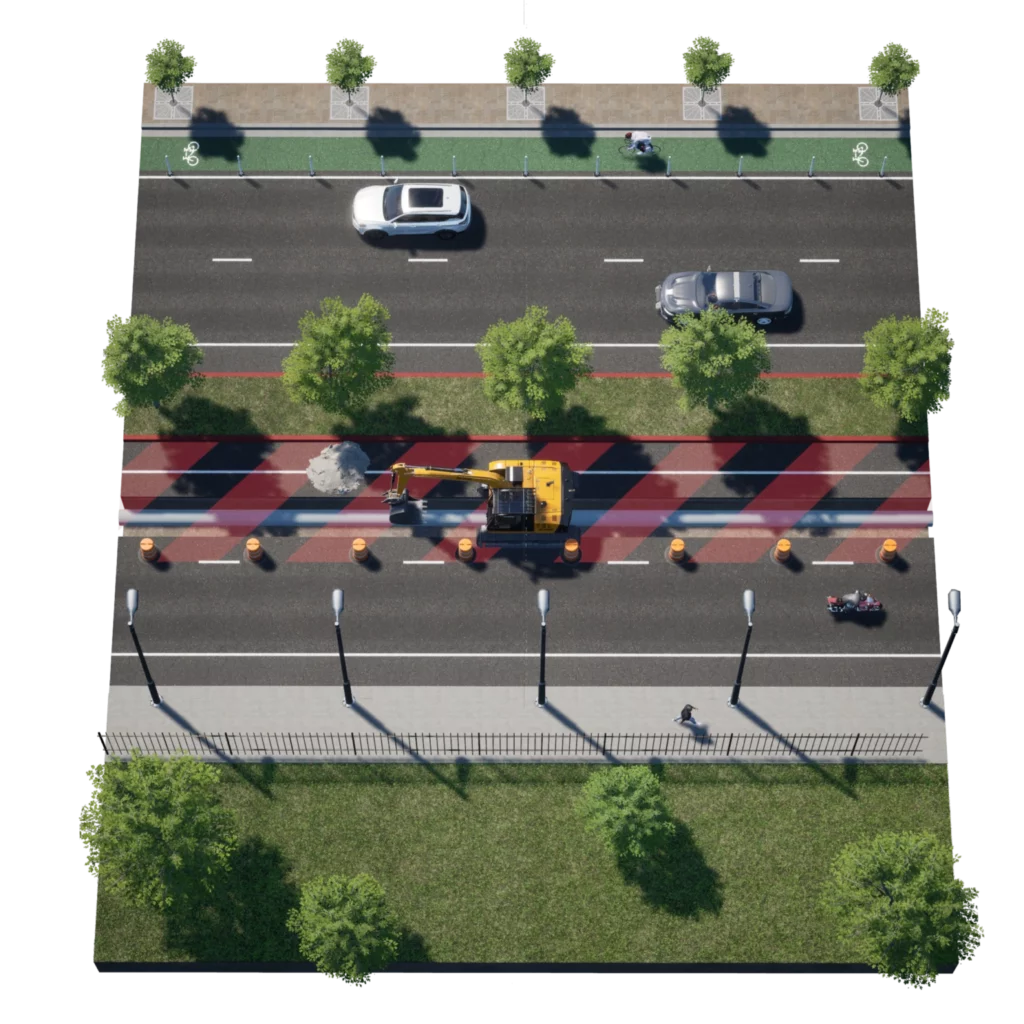
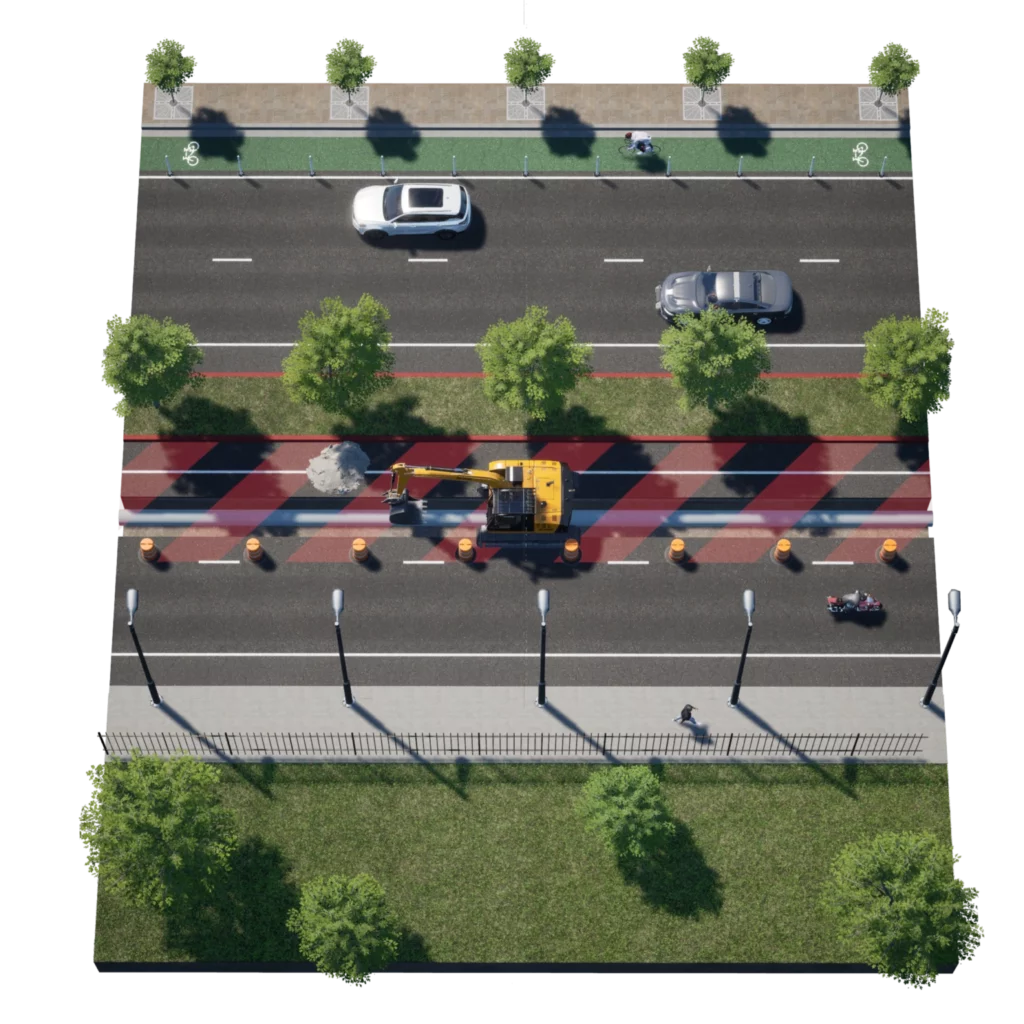
Adding pipes under a lane for team awareness is incredibly easy, but only the beginning of what you can do with utilities in Beyond Typicals. Beyond Typicals is another tool to help in the planning, coordination and communication of the projects that will improve this vital infrastructure.


Control the time of day, the direction of the sun, the clouds, the weather, and HDRI, all within Beyond CAD.


Create image cameras, leverage customizable video camera angles, and render out in 4K output.
Digital Quest Sdn Bhd
200901025995 (869097-M)
COPYRIGHT © 2022 DIGITAL QUEST SDN BHD. ALL RIGHTS RESERVED. MADE AND POWERED BY MEDIANETIC DIGITAL.